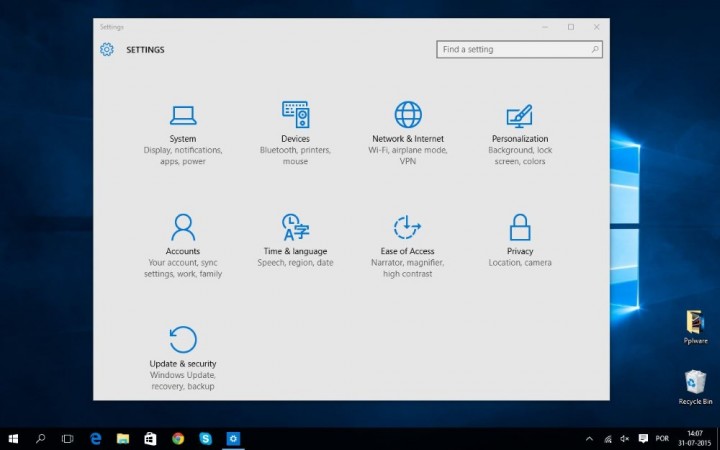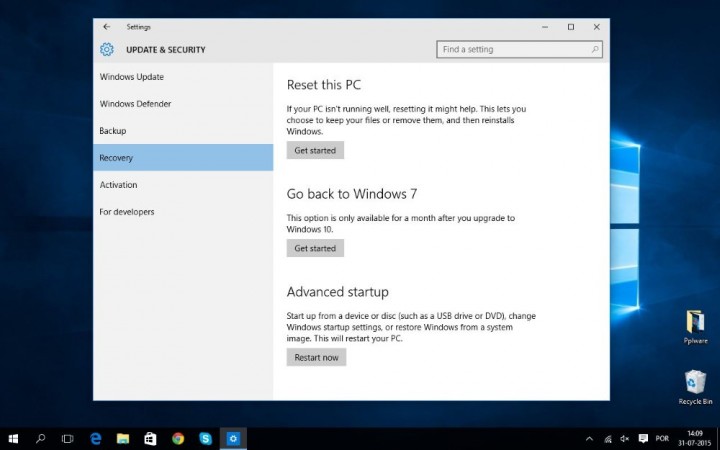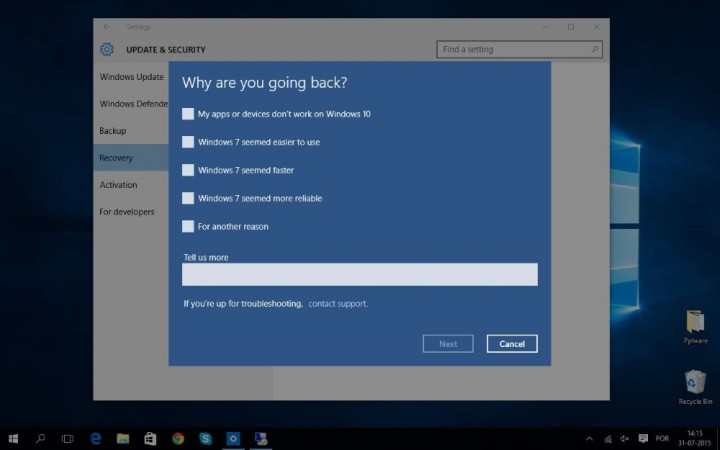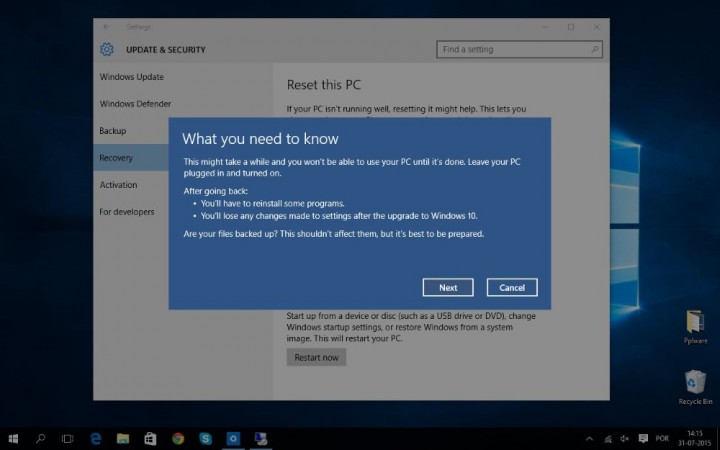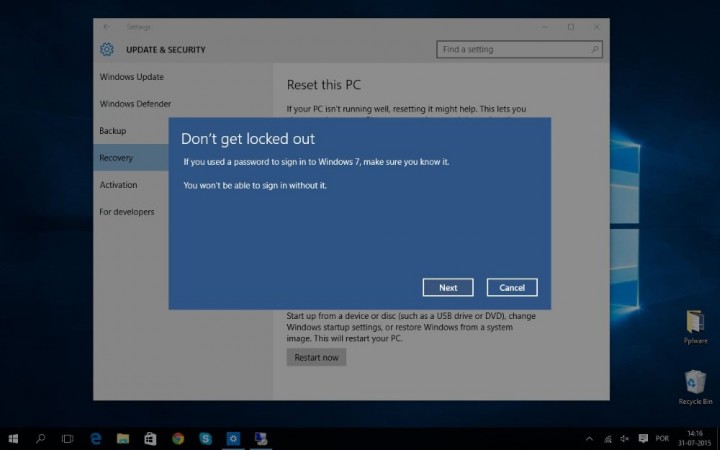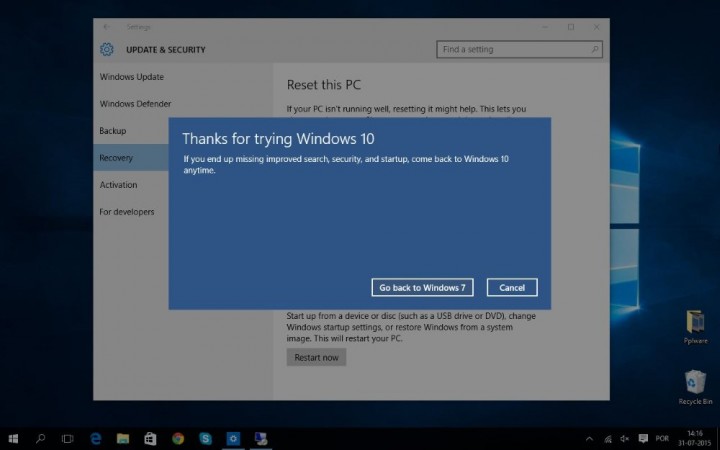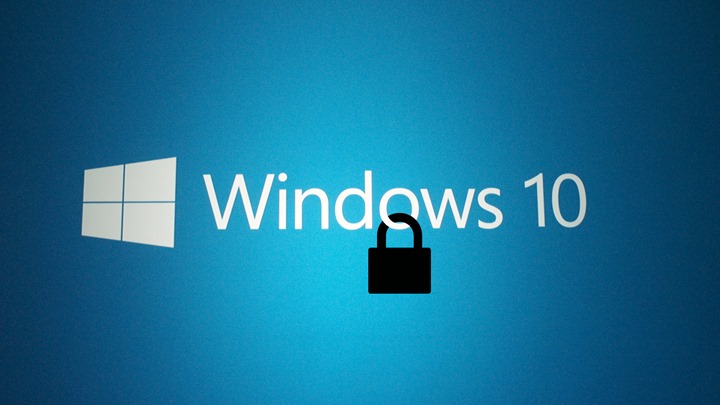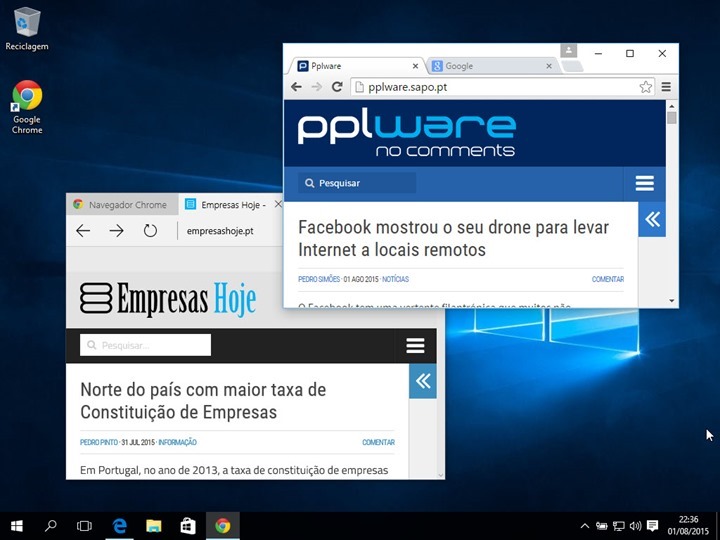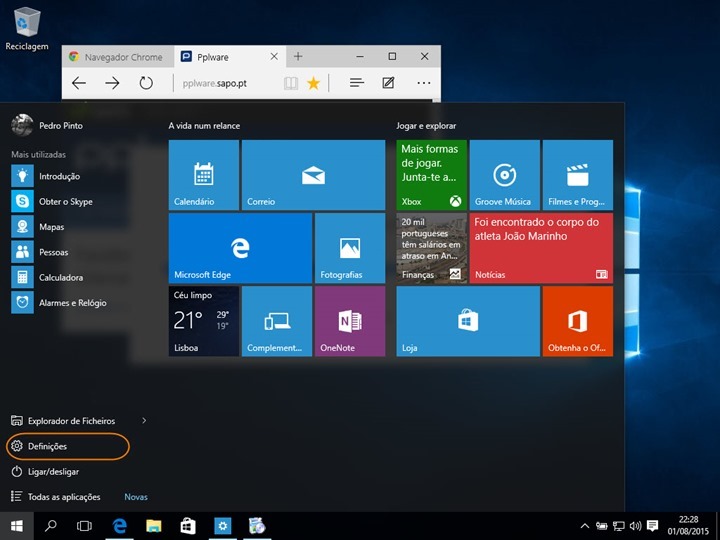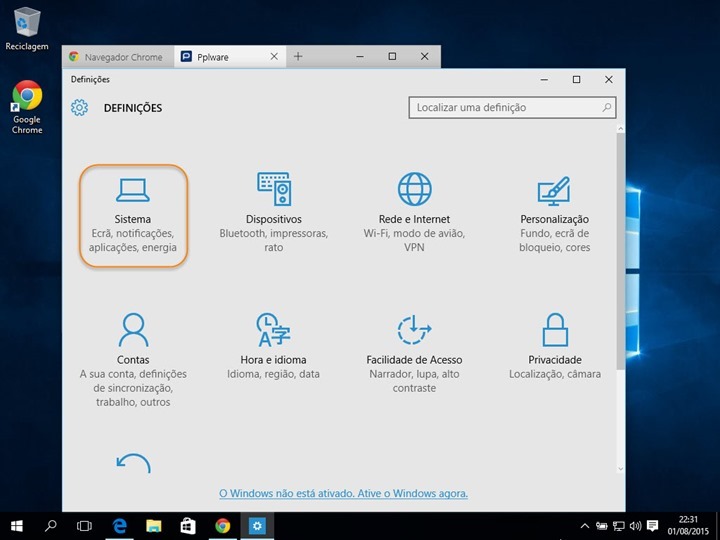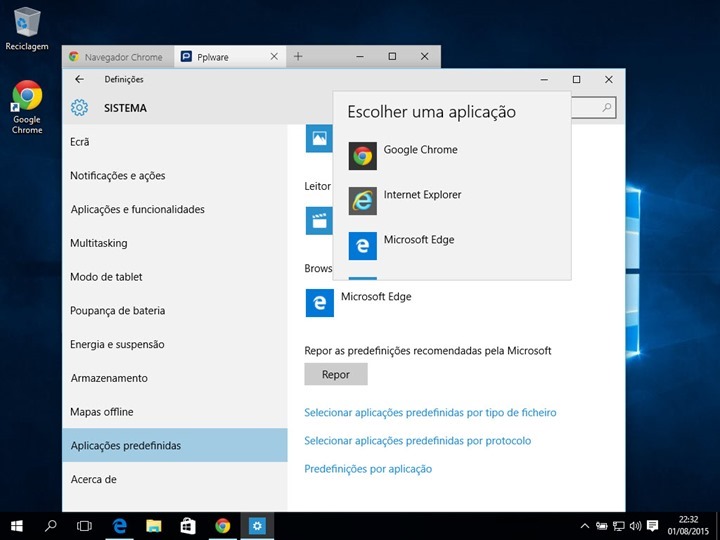Upgrade your Windows 7 or Windows 8.1 System to Windows 10.
If you are having issues receiving your upgrade download this:
http://www.microsoft.com/en-us/softw...load/windows10 and select "Upgrade this system", allow it to run and upgrade your system.
Once you have upgraded make 110% sure you are on an Activated Windows 10 Operating System and verify the VERSION you have: Home, Pro, Etc. This can be done via System in Control Panel.
Download this tool again on your Upgraded Windows 10 Installation:
http://www.microsoft.com/en-us/softw...load/windows10.
Select Download for Another Computer. Select the appropriate version of Windows 10 and create an ISO.
Install using the USB/DVD ISO you've created as you would a fresh installation of any Operating System.
When prompted for a Product Key select skip. It will ask several times just continue to skip.
When you are in your new Clean Install it will automatically activate when you are online.